http://www.bbc.co.uk/schools/ks2bitesize/science/
You may find a text box beneath it such as this:
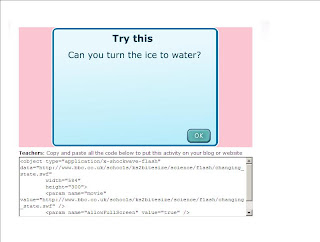
1. Copy all of the text by highlighting and pressing 'ctrl' + 'c' on your keyboard at the same time.
2. Go back to your blog and press 'ctrl' + 'v' on your keyboard at the same time.
The code should then appear.
When you publish, the game will appear instead of the code.
